Here, we will share the steps to install Sportzfy APK on your Android phone easily. So, without waiting any more time, let’s dive into the installation process of the app. brief description of the installation process.
Enable Unknown Source:
- Go to the settings of your Android phone.
- Navigate Apps and notifications settings.
- Then click the option: Special App Access
- Now click the option: Install Unknown Apps
- Last, find out your preferred browser, like Google Chrome, and enable an option from this source.
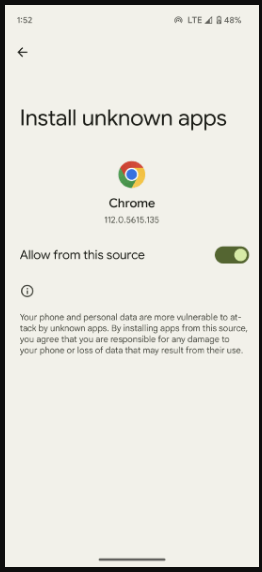
Sportzfy Play Protect Error & Installation Warning Solution:
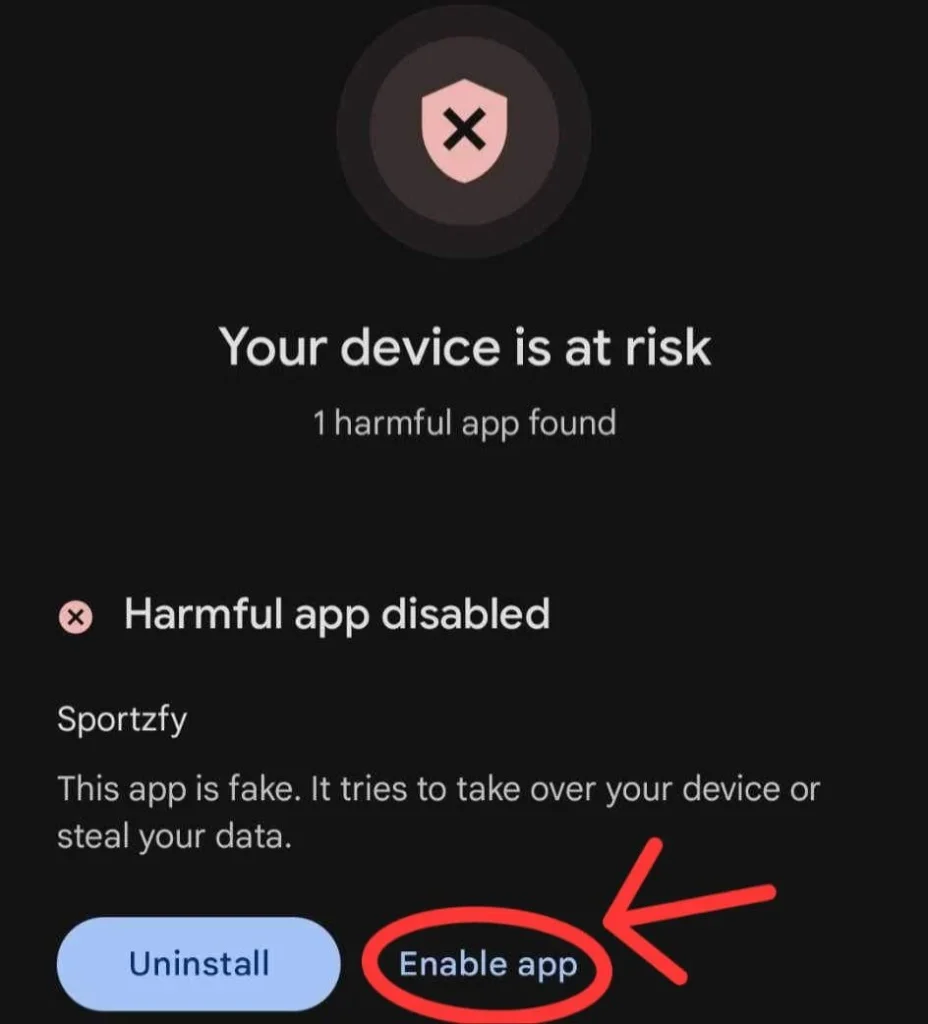
Anytime or while installing a new APK, if your phone receives this notification, then follow a few more steps.
- Locate Google Play Store and click on your profile icon.
- Then, tap on the Play Protect option.
- Next, click on the gear or setting icon in the top right corner.
- Navigate Scan Apps with Play Protect and Turn off this setting.
- Now click Turn Off.
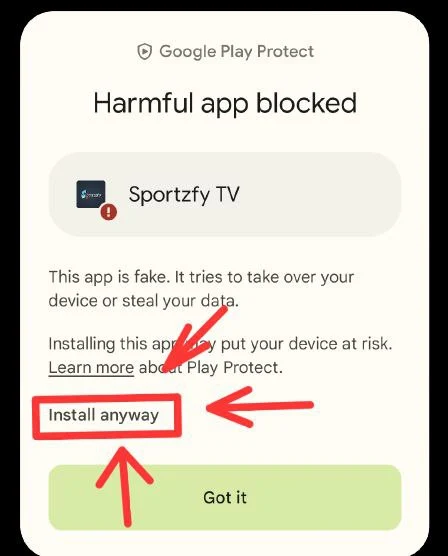
On the other hand, if you face a harmful app block while installing an APK file, then ignore it and click install anyway.
Get Sportzfy APK:
For downloading your favorite files, always pick a trusted source like our website. So, to download the latest version of Sportzfy APK bookmark and visit https://sportzfy.io/
How to install Sportzfy APK:
- Download our app official APK file.
- Enable “Unknown Source” from your device.
- Locate the download file.
- Install it and then lunch.
- Once open, click the notification top of the app to verify the app’s latest version.
- Then, enjoy various content without any hassle.

